Question:* How do you add new fonts to Photoshop?
Answer: • simply add them to your operating system
Question:* What dpi are most print projects set to?
Answer: • 300
Question:* In which format can you save an image with a transparent background?
Answer: • PNG
Question:* CTRL + T=
Answer: • TRANSFORM
Question:* The magic wand tool allows you to:
Answer: • Select an image area based on color
Question:* Which of the following can you NOT do with Photoshop?
Answer: • Create Flash movies
Question:* A PSD file will save all layers in the document.
Answer: • True
Question:* What does ppi stand for?
Answer: • Pixels Per Inch
Question:* What does RGB stand for?
Answer: • Red, Green, Blue
Question:* What does RGB stand for?
Answer: • Red Green Blue
Question:* What does the magic eraser tool do?
Answer: • Erases areas of same/similar color.
Question:* Which tool should you use to crop an image?
Answer: • The crop tool
Question:* How many layers can you have in your layer palette?
Answer: • As many as your machine memory can handle.
Question:* How do you change the order of layers in photoshop?
Answer: • Drag and drop a layer upward or downward
Question:* What does the Eyedropper tool do?
Answer: • Selects the color at the cursor
Question:* It is possible to avoid Adjustment Layers while working with the Healing Brush tool?
Answer: • True
Question:* Which of the following can you NOT do with Photoshop?
Answer: • Create Flash movies
Question:* What does the Eyedropper tool do?
Answer: • Selects the color at the cursor
Question:* Which colorspace is most appropriate for print?
Answer: • CMYK
Question:* What does the burn tool do?
Answer: • Darkens the area of an image
Question:* How would you save a copy of your working document, but switch over to continue working on the copy after it has saved?
Answer: • Go to File > Save As... > and check "As a Copy."
Question:* What does it mean to scale an image?
Answer: • Change an image's size proportionally
Question:* How do you group a number of different layers?
Answer: • Select layers, then Cmd/Ctl+G.
Question:* What does LPI stand for?
Answer: • Lines Per Inch
Question:* In order to use the Clone Stamp, what must you do first?
Answer: • Hold Atl (Option) and select a reference point
Question:* How do you move tool palettes around in the workspace?
Answer: • Click on the palette title tab and drag.
Question:* What is the shortcut for 'Crop'?
Answer: • "C"
Question:* What does flattening the layers of an image do?
Answer: • Collapses all layers into a single layer.
Question:* How can you make non-permanent changes to the Hue and Saturation of an image?
Answer: • Apply a Hue/Saturation Adjustment Layer.
Question:* What does Elliptical Marquee Tool do?
Answer: • It makes oval/circular selections.
Question:* What file formats can Photoshop open?
Answer: • All of these
Question:* Which is not an option when refining the edge of a selection?
Answer: • Rotate
Question:* What is a histogram when speaking about image editing?
Answer: • a graphical representation of the distribution of brightness values in a digital image
Question:* To add a one-color gradient to an image, which gradient mode is used?
Answer: • Foreground to transparent
Question:* What is the keyboard shortcut that will hide all the palettes except the toolbar?
Answer: • Tab
Question:* What symbol do you use for decreasing the size of your brush?
Answer: • [
Question:* Not using global lighting on drop shadows does what?
Answer: • Allows for shadows to be rendered at different angles in the same document.
Question:* Which Filter will allow you to directly manipulate the layer(s) using a brush-like tool to push and pull the pixels?
Answer: • Liquify
Question:* If you have "Snap" activated; holding down the Shift key while dragging out a guide line will...
Answer: • Snap it to the segments on the ruler or underlying grid.
Question:* Can you open a video file in Photoshop?
Answer: • Yes, but only certain formats.
Question:* what is the shortcut for closing a psd file?
Answer: • cmd ctrl+W
Question:* Which Color Mode uses Subtractive Color?
Answer: • CMYK
Question:* What are Slices used for?
Answer: • Saving chunks of a document as individual images for use on the Web
Question:* What happens to the number of pixels when you downsample?
Answer: • They decrease in quantity
Question:* Which of the following is not a preset zoom option?
Answer: • Double Pixels
Question:* What is the shortcut to duplicate a layer?
Answer: • Ctrl (Cmd) + J
Question:* Which is not a format for saving alpha channels?
Answer: • dsc
Question:* The Dodge tool...
Answer: • Lightens pixels.
Question:* What shortcut key do you use to toggle between standard mode and quick mask mode?
Answer: • Q
Question:* Which menu allows you to create a guide at a specific place according to ruler measurements?
Answer: • View
Question:* Which is not a range of the Burn and Dodge tools?
Answer: • Halftones
Question:* What file menu would you select to make the exact same change to multiple images at once?
Answer: • File>Automate>Batch
Question:* How do you deselect an image set to be cropped?
Answer: • ESC
Question:* Tasks that you can record and play back to alter an image that consist of menu commands, panel options, work done with tools, etc., are called:
Answer: • Actions
Question:* Which of the following is one way to change the opacity of a selected layer?
Answer: • Enter the opacity value into the box using the number keys.
Question:* Which of the following file formats is not an option when Saving for Web and Devices?
Answer: • .tif
Question:* If you require the alpha channel to be stored with the image data, in a single file, and applied to the image when displayed, then you need to use:
Answer: • PNG
Question:* What does the Dodge tool do?
Answer: • Lightens the selected pixels of an image
Question:* How do you turn a standard layer into a background layer?
Answer: • Layer > New > Background from current layer
Question:* What is the keyboard shortcut to quickly duplicate a selected layer?
Answer: • cmd/crtl + J
Question:* What option can you use to create a semi-transparent transitional boundary between the edges of a selection and the surrounding pixels?
Answer: • Feather
Question:* Luminosity, darken, exclusion and color dodge are examples of __________ you may use to allow graphics to interact with background.
Answer: • Blend Modes
Question:* Which unit of measurement does Photoshop not support?
Answer: • Feet
Question:* Pressing Cmd (Ctrl) + Z Toggles the last history state in Photoshop. What do you press to keep undoing?
Answer: • Cmd (Ctrl) + Alt + Z
Question:* Which is not a mode available in the image menu?
Answer: • PDF
Question:* What is the shortcut key for the horziontal type tool, Vertical type tool, horizontal type mask tool and the vertical type tool?
Answer: • T
Question:* Which file format does not retain layers in Photoshop?
Answer: • jpg
Question:* What does Elliptical Marquee Tool do?
Answer: • It makes oval/circular selections.
Question:* What is the shortcut for the Magic Wand and the Quick Selection tools?
Answer: • W
Question:* Guides can be cleared through what menu?
Answer: • View
Question:* Which tool allows you to erase the color currently under the centerpoint of the cursor?
Answer: • Background eraser tool
Question:* What is a dock?
Answer: • Collection of panel or panel groups displayed together
Question:* How could you convert a color image to grayscale?
Answer: • Image > Mode > Grayscale
Question:* What is the set of standardized information about a file, such as author name, resolution, color space, and key words applied to a image
Answer: • Metadata
Question:* Where can you go to change the screen mode?
Answer: • Click on View and Screen Mode
Question:* What command makes a selection based on a color or tonal range?
Answer: • Color Range
Question:* Which selection tool works by selecting pixels that are close in color range to the targeted pixels?
Answer: • Magic wand
Question:* What tool makes rectangular, elliptical, single row and single column selections
Answer: • Marquee
Question:* How many pixels are in 1 inch?
Answer: • Depends on the resolution of the image
Question:* Which tool would you use to choose the same color as one already in a document?
Answer: • Eyedropper Tool
Question:* What is the format extension for Photoshop Brushes?
Answer: • .ABR
Question:* What is the shortcut for the type tool?
Answer: • T
Question:* Which command creates a smooth transition between selected and unselected pixels?
Answer: • Feather
Question:* Double clicking on the background layer icon does what?
Answer: • Opens the Layer window, turning the background into a normal layer if you press "OK"
Question:* Which of the following is not a layer style?
Answer: • Flat
Question:* Which choice will allow you to manipulate a layer without making changes to the source file?
Answer: • Convert to Smart Object
Question:* What key can be used to keep a line segment going in a straight horizontal path, a straight vertical path, or a 45 degree angle?
Answer: • Shift
Question:* Which tool lets you select rectangles, ellipses, and single-pixel rows and columns?
Answer: • Marquee Tool
Question:* What must you do before you can manipulate a text layer?
Answer: • Rasterize
Question:* How many unique channels are in an RGB image by default?
Answer: • 3
Question:* What is the correct resolution for images used on the web?
Answer: • 72 ppi
Question:* What is NOT an available format when exporting images for web using the Adobe Device Central?
Answer: • TIFF
Question:* How many shades of gray are used in an 8 bit Grayscale color mode?
Answer: • 256
Question:* Which of the following best describes feathering?
Answer: • Blurring of edges of a selection.
Question:* When you change the size of a brush, you are changing its what?
Answer: • Diameter
Question:* You create and manipulate your documents and files in Photoshop using various elements, such as panels, bars, and windows. What is the arrangement of these elements called?
Answer: • Workspace
Question:* How would you save a copy of your working document, but switch over to continue working on the copy after it has saved?
Answer: • Go to File > Save As... > and check "As a Copy."
Question:* What is the eyedropper used for?
Answer: • To sample color
Question:* Where can you change a document's "Working RGB space"?
Answer: • Image > Mode
Question:* The Color Replacement tool...
Answer: • replaces a selected color with a new color.
Question:* The Burn Tool is used to:
Answer: • Manually darken specific areas in an image
Question:* How do you add a mosaic texture?
Answer: • Filter > Texture > Mosaic Tiles
Question:* What erases solid-colored areas to transparency with a single click?
Answer: • Magic eraser tool
Question:* Which color mode would you use to print images commercially?
Answer: • CMYK
Question:* What keyboard shortcut brings up the Levels?
Answer: • Command (Ctrl) + L
Question:* What do plugins do?
Answer: • Add functionality with third-party code.
Question:* What is the hotkey for transforming an image?
Answer: • Control/Command + T
Question:* Which panel contains tools for creating and editing images, artwork, page elements?
Answer: • Tool Panel
Question:* Which panel contains tools for creating and editing images, artwork, page elements?
Answer: • Tool Panel
Question:* The basic function of the crop tool is to:
Answer: • Trim excess from image edges
Question:* A GIF image file can:
Answer: • Only contain up to 256 colors
Question:* Which of the following tools would you use to cut an image down to only the parts you want?
Answer: • Crop tool
Question:* To sample a color from any part of the image canvas:
Answer: • Use the eyedropper tool
Question:* Which is not one of the three lasso modes?
Answer: • Ergonomic lasso
Question:* What does a blending mode determine?
Answer: • How two layers are blended together
Question:* What menu would you use to export paths to Illustrator?
Answer: • File>Export
Question:* How do you make the grid visible?
Answer: • View > Show > Grid
Question:* What does LPI stand for?
Answer: • Lines Per Inch
Question:* Holding Opt (Alt) and clicking a layer's mask thumbnail will..
Answer: • Allow you to edit the mask as an alpha channel
Question:* What are the correction options for the Adaptive Wide Angle filter?
Answer: • All of the above
Question:* What does the burn tool do?
Answer: • Darkens the area of an image
Question:* What is the short cut is for the marquee, and the elliptical marquee tool?
Answer: • M
Question:* PSD format is limited to a maximum height/width of 30,000 pixels. .PSB (Photoshop Big) format, also known as "large document format" within Photoshop, is the extension of PSD format to images up to 300,000 pixels in width/height.
Answer: • True
Question:* One way to delete items from your history is to drag them into the trash can.
Answer: • True
Question:* What file types can you save your work in for web and devices?
Answer: • JPG, GIF, PNG
Question:* Which of these file formats natively supports animated frames in all web browsers?
Answer: • GIF
Question:* When using an image that is to be used in a 2-color black and white ad, what is the best mode to use?
Answer: • Grayscale
Question:* Which features allows the browsing and preview of every filter?
Answer: • Filter gallery
Question:* The History window:
Answer: • Records your document changes
Question:* What happens when you press Control D?
Answer: • Any selected items will be deselected
Question:* When you export a graphic for your website, that needs transparency, which image format listed below should you generally choose?
Answer: • .png
Question:* What Photoshop tool can duplicate pixels (as opposed to whole layers) from a source area to a target area?
Answer: • The Clone Stamp tool.
Question:* What file format can Photoshop NOT open?
Answer: • .cdr
Question:* Which palette allows the user to take steps backwards in the file?
Answer: • History
Question:* Which file extension can not be created in Photoshop?
Answer: • .nef
Question:* Pressing command (Ctrl) + I does what to an open document or selection?
Answer: • Inverts
Question:* What does the burn tool do to areas of an image?
Answer: • Darkens areas
Question:* How do you create a new file in Photoshop using the drop down menu?
Answer: • File > New
Question:* If you apply the Threshold adjustment to an image, what is the result?
Answer: • The image becomes black and white
Question:* Which of these measuring units is NOT used in Photoshop?
Answer: • Tesla
Question:* The Quick Select tool and the Magic Wand tool share a place on the toolbar.
Answer: • True
Question:* What does the Eyedropper tool do?
Answer: • Selects the color at the cursor
Question:* What is a gradual blend between two or more colors?
Answer: • A gradient
Question:* The Eraser Tool can be used to:
Answer: • Remove pixels from the image canvas
Question:* Layer masks are composed of resolution dependent pixel grayscale images that can be edited with paint, eraser and selection tools.
Answer: • True
Question:* Which image mode is most commonly used for print applications?
Answer: • CMYK
Question:* True or False: Once you build the layers in your graphic design, you cannot rearrange them.
Answer: • False
Question:* How do you hide a layer, making it invisible in your document?
Answer: • Click the eye to the left of the layer title in the layer palette
Question:* how can you hide an image from the canvas
Answer: • click on the layer visibility icon in the Layers tab
Question:* When designing for the web what mode of color should you use?
Answer: • RGB
Question:* Which palette helps you revert to earlier versions of your document?
Answer: • History
Question:* To save a project under its' current file name, the keyboard shortcut is:
Answer: • Cmd (ctrl) + S
Question:* GIF can contain up to how many colors?
Answer: • 256
Question:* What does the Eyedropper tool do?
Answer: • Selects the color at the cursor
Question:* What happens to an image when it is flattened?
Answer: • All layers are combined into a single layer
Question:* What does the Burn tool do?
Answer: • Darkens pixels with a brush like tool.
Question:* What does HSB stand for?
Answer: • Hue, saturation, brightness
Question:* Which of the following affects tonal adjustments?
Answer: • All of these
Question:* What is B the keyboard shortcut for?
Answer: • Brush
Question:* How do you rotate an image?
Answer: • Use Image > Image Rotation
Question:* Which of the following image modes are most commonly used for web applications?
Answer: • RGB
Question:* What is the keyboard shortcut for select all?
Answer: • Command (Ctrl) + A
Question:* Which mode do you need to use to prepare the image for offset printing?
Answer: • CMYK
Question:* What image mode is best for print materials?
Answer: • CMYK
Question:* Which is not a unit of measurement in Photoshop?
Answer: • Agates
Question:* Which of the following is not a type tool?
Answer: • Radial Type Mask Tool
Question:* When using the SAVE AS: feature, the ________ file type saves my graphic design with all layers visible for changes upon opening the next time.
Answer: • .psd
Question:* Which file format is ideal for compressing low-res photos for email and web use?
Answer: • jpg
Question:* What is the shortcut for the lasso, polygonal lasso and magnetic lasso tool?
Answer: • L
Question:* What key shortcut can you use to save your work without having to open the "File" window
Answer: • Cmd (Ctrl) + S
Question:* Which of the following is one way to fix problems with your tool settings?
Answer: • Restore Photoshop default settings
Question:* Photoshop allows you to add notes and save them with your images
Answer: • True
Question:* Which of the following can you NOT do with Photoshop?
Answer: • Create Flash movies
Question:* What are the measurements that you can use in Photoshop with the Rulers?
Answer: • All of the above
Question:* What does the magic eraser tool do?
Answer: • Erases areas of same/similar color.
Question:* Can you customize keyboard shortcuts?
Answer: • Yes
Question:* Of these, what is the most common DPI for printed photos?
Answer: • 300
Question:* A PSD file will save all layers in the document.
Answer: • True
Question:* Which file format is not for displaying images on the web?
Answer: • psd
Question:* True or False: The Refine Edge Tool is a way to modify your selection.
Answer: • True
Question:* Where can you find lens flare option?
Answer: • Filter/Render/Lens flare
Question:* What keyboard shortcut quickly selects all of the working canvas?
Answer: • Ctrl (Cmd) +A
Question:* How do you change the order of layers in photoshop?
Answer: • Drag and drop a layer upward or downward
Question:* In CS6, what filters are not available when you are working in the CMYK color mode?
Answer: • The Filter Gallery, Lens Distortion, Video, Vanishing Point, and Oil Paint.
Question:* What does ppi stand for?
Answer: • Pixels Per Inch
Question:* What is Command (Ctrl) + G the shortcut for?
Answer: • Group Layers
Question:* True or False: It is possible to customize your own keyboard shortcuts in Photoshop.
Answer: • True
Question:* To fill in a layer with a background color, which of the following tools would be useful?
Answer: • paint bucket
Question:* Under what Edit menu category would you find the options to scale, rotate, skew or distort an image?
Answer: • Transform
Question:* The pixel resolution can be described as:
Answer: • The number of dots (or pixels) per inch
Question:* What is the native Photoshop file format?
Answer: • .psd
Question:* What are the three lasso tools in Photoshop?
Answer: • Lasso, polygonal, magnetic
Question:* What is the keyboard shortcut for the gradient tool and paint bucket tool?
Answer: • G
Question:* What is Photoshop's default Color mode?
Answer: • RGB
Question:* What is CS short for?
Answer: • Creative Suite
Question:* An option for new fill layer is
Answer: • All
Question:* Which eraser tool is not in Photoshop?
Answer: • Gum Eraser
Question:* When resizing an image what is being added or subtracted from the image?
Answer: • Pixels
Question:* What is the best color mode for producing web ready images?
Answer: • RGB
Question:* How do you change hue without changing brightness or saturation?
Answer: • Image > Adjustments > Hue/Saturation
Question:* What does the HSB color model describe?
Answer: • Hue, Saturation, Brightness
Question:* True or false: New selections can be saved to new channels or layer masks.
Answer: • True
Question:* How many document windows can you have open at one time?
Answer: • Unlimited
Question:* What is the shortcut for the crop tool?
Answer: • C
Question:* What is the shortcut for the eraser tool, background eraser tool and the magic eraser tool?
Answer: • E
Question:* Where do you change the diameter of a brush preset?
Answer: • In the brushes palette
Question:* What is Command (Ctrl) + Z the shortcut for?
Answer: • Undo
Question:* What is Command (Ctrl) + T the shortcut for?
Answer: • Transform
Question:* When sending your document to be printed by a commercial printer what color mode should you document be in?
Answer: • CMYK
Question:* Which of the following can you not do in Photoshop?
Answer: • Create flash animations
Question:* How many layers can a image have?
Answer: • As many as your RAM can handle.
Question:* Which of the following is part of the workspace?
Answer: • All of these
Question:* When using a pen tablet, which of the following can you control with pen pressure?
Answer: • All of the these.
Question:* What is the keyboard shortcut for undo?
Answer: • Cmd (Ctrl) + Z
Question:* Where do you adjust a brush shape?
Answer: • Brush palette
Question:* All open image documents can be zoomed by using the zoom tool.
Answer: • True
Question:* The letters DPI stand for:
Answer: • Dots per inch
Question:* What is the shortcut key for the pen tool and the Freeform pen tool?
Answer: • P
Question:* Which of the following tools can be used directly to edit a path?
Answer: • Path selection tool
Question:* Which is the best compression format for photos on the Web?
Answer: • JPEG
Question:* What does PDF stand for?
Answer: • Portable Document Format
Question:* What does PSD stand for?
Answer: • Photoshop Document
Question:* What color models can photoshop use?
Answer: • All of these
Question:* What does RGB stand for?
Answer: • Red, Green, Blue
Question:* When designing for the web you should size your document using what unit of measurement?
Answer: • Pixels
Question:* What is Photoshop's default file type when using Save As?
Answer: • PSD
Question:* Of the following; what color mode should you use for a web document?
Answer: • RGB
Question:* What is the keyboard shortcut for saving a Photoshop document?
Answer: • command + s (ctrl + s)
Question:* What does the "Align Left Edges" menu do?
Answer: • All of these
Question:* What does CMYK stand for?
Answer: • Cyan Magenta Yellow Black
Question:* What is the shortcut key for the Zoom tool?
Answer: • Z
Question:* What does PPI stand for?
Answer: • Pixels Per Inch
Question:* The main Adobe Photoshop project file extension is:
Answer: • .psd
Question:* How many layers can you have in your layer palette?
Answer: • Infinite
Question:* What is Dpi?
Answer: • Dots per inch
Question:* Which of the following objects does Hide Extras make invisible?
Answer: • All of these
Question:* What does RGB stand for?
Answer: • Red Green Blue
Question:* What is the fastest way to save a file?
Answer: • Command (Ctrl) + S
Question:* With which of the following file formats can the Crop tool be used?
Answer: • All of these
Question:* Which tool should you use to crop an image?
Answer: • The crop tool
Question:* What is the shortcut for brush tool
Answer: • B
Question:* What does the Eyedropper tool do?
Answer: • Selects the color at the cursor
Question:* What keyboard shortcut quickly deselects a current selection?
Answer: • Ctrl (Cmd) +D
Question:* What dpi are most print projects set to?
Answer: • 300
Question:* True or False: Photoshop is primarily a raster image processing application.
Answer: • True
Question:* Which of these selection tools are available in Photoshop CS5?
Answer: • All of these
Question:* What does LPI stand for?
Answer: • Lines Per Inch
Question:* Which of the following can you NOT do with Photoshop?
Answer: • Create Flash movies
Question:* What are custom swatches?
Answer: • Colors swatches you create yourself.
Question:* Which of the following is NOT an available type tool choice?
Answer: • Reverse Type Tool
Question:* Photoshop can be used with a touch sensitive Wacom device.
Answer: • True
Question:* What is ctrl + T
Answer: • Transform
Question:* What does it mean to scale an image?
Answer: • Change an image's size proportionally
Question:* Save For Web can do which of the following:
Answer: • All of the other answers.
Question:* To verify which version of Adobe Photoshop you have installed, you would:
Answer: • Access the About section of the Photoshop menu.
Question:* Which tool allows you to select a color from anywhere in an image?
Answer: • Eyedropper Tool
Question:* How do you make the rulers default to pixels instead of inches?
Answer: • Go Edit/Preferences/Units & Rulers and change the Set Units from Inches to Pixels.
Question:* What does RIP stand for?
Answer: • Raster Image Processor
Question:* To cut down the size of the entire graphic design, including all layers, you should select the ______ tool.
Answer: • crop
Question:* What is a drop shadow an example of?
Answer: • Layer Style
Question:* what does feather option do?
Answer: • Creates gradual transparency at the outer edges of a selection
Question:* Which tool allows you to copy one area of an image to another?
Answer: • Clone stamp
Question:* True or False: Photoshop cannot do a dotted line.
Answer: • False
Question:* True or false? Images cannot be saved as a PDF file in Photoshop.
Answer: • False
Question:* Which tool is used to make a circular selection?
Answer: • Elliptical Marquee Tool
Question:* The _______ tool allows you to make a selection of an area of a layer.
Answer: • Marquee
Question:* How can you hide parts of an image without destroying the original?
Answer: • Using a mask
Question:* Drop shadow, inner glow and bevel are examples of _________ you can use with text.
Answer: • Layer Styles
Question:* In order to create Internet compatible image output, users should...
Answer: • use the Save for Web and Devices option.
Question:* What does feathering do to a selection?
Answer: • Softens the edges
Question:* What is the shortcut key to toggle forward between standard screen mode and full screen mode with a menu bar and full screen mode?
Answer: • F
Question:* What is the shortcut for the clone stamp, and pattern stamp tool?
Answer: • S
Question:* Can you retrieve changes you made to your image while editing?
Answer: • Yes, the history panel takes you through your most recent changes
Question:* What tool can paint with a tiling pattern?
Answer: • Pattern Stamp Tool
Question:* How do you control a layer's visabilty?
Answer: • By Clicking the Eye Icon in the layers panel
Question:* How do you deselect an image set to be cropped?
Answer: • Esc
Question:* What palette contains your text editing options?
Answer: • Character
Question:* To make brush size bigger, press...
Answer: • ]
Question:* To draw a straight line using the Brush...
Answer: • click a point in the image, hold down Shift then click an ending point.
Question:* The Hand tool...
Answer: • moves an image within its window.
Question:* Under what drop down menu can you resize canvas size?
Answer: • Image>Canvas Size
Question:* What is the shortcut for the eyedrop tool, color sampler tool, ruler tool, note tool and count tool?
Answer: • I
Question:* How do you hide a layer?
Answer: • Click on the eye next to the desired layer
Question:* What is the default keyboard shortcut for deselecting an active selection?
Answer: • Ctrl(Cmd)+D
Question:* Which of the following tools is the fastest way to select a black object on a white background?
Answer: • Magic Wand
Question:* To delete a series of steps that you committed during a working session, you would need to use the _________ palette.
Answer: • History
Question:* How do you change an image from RGB to CMYK?
Answer: • Image > Mode
Question:* What would be the best way to remove part(s) of a layer, while leaving yourself the ability to go back and edit it later?
Answer: • Use a Layer Mask
Question:* What could cause a tool not to work correctly?
Answer: • A hidden selection
Question:* What is undercolor addition (UCA) used for?
Answer: • All of these
Question:* Which is not a layer style?
Answer: • Halo Shadow
Question:* How do you move tool palettes around in the workspace?
Answer: • Click on the palette title tab and drag.
Question:* Which tool would you use to get rid of wrinkles on someones face?
Answer: • Healing Brush Tool
Question:* Which of the following is not a tool that can be used to create a vector path?
Answer: • Clone stamp
Question:* Where do you find the command to add a Vector Mask?
Answer: • Layers menu.
Question:* The Levels tool:
Answer: • adjusts the contrast and tonal range of an image histogram
Question:* Holding Ctrl and clicking on the thumbnail of a layer in the Layers Panel does what?
Answer: • Selects the contents of that layer
Question:* How do you group a number of different layers?
Answer: • Select layers, then Cmd/Ctl+G.
Question:* In order to use the Clone Stamp, what must you do first?
Answer: • Hold Atl (Option) and select a reference point
Question:* Where can the Delete Anchor Point Tool be found?
Answer: • Within the Pen Tool family.
Question:* If you want to scale down a raster layer and preserve the underlying data as much as possible, what feature would you use?
Answer: • Convert to Smart Object
Question:* Which file format will not retain transparency?
Answer: • jpg
Question:* What is the shortcut to deselect an active selection?
Answer: • Ctrl/Cmd + D
Question:* Under which menu can you find the option to sharpen or unsharpen a mask?
Answer: • FIlter
Question:* What does the Load Files Into Stack menu let you do?
Answer: • Load multiple images at the same time
Question:* How do you change the canvas size?
Answer: • Select Image>Canvas Size from the menu bar.
Question:* How can you apply non-destructive filters to a layer?
Answer: • Convert the layer into a smart object
Question:* If you place an adjustment layer above a layer group what layers are affected?
Answer: • All layers below the adjustment layer
Question:* What are composite images?
Answer: • Images made of multiple images
Question:* Which tool listed below "paints" by sampling an image
Answer: • Clone stamp tool
Question:* Where would you find the option to add a drop shadow to a text or image?
Answer: • Layer Style
Question:* How do you non-destructively change what is shown in an image?
Answer: • Layer Mask
Question:* What is the shortcut to switch to previous document?
Answer: • shift + control + tab
Question:* Which selection tool on the tool bar makes selection by selecting similar colors
Answer: • Magic wand
Question:* Double clicking on the background layer will...
Answer: • Change the background layer into a standard layer
Question:* What does DPI mean?
Answer: • Dots Per Inch
Question:* To access the "spherize" command, the tree is:
Answer: • Filter> Distort> Spherize
Question:* How does rasing the color tolerance setting of the Magic Wand affect the selection?
Answer: • It increases the range of color values that are included in the selection.
Question:* Which palette would you use to center, right or left align text?
Answer: • Paragraph
Question:* What is the best tool for creating precise paths?
Answer: • Pen
Question:* Where are saved layer styles found?
Answer: • Styles palette
Question:* Where is the option to increase or decrease the number of History States?
Answer: • Preferences
Question:* What is the option that is used to improve selection in Photoshop?
Answer: • Refine Selection
Question:* What is the customary resolution for a document to be printed?
Answer: • 300
Question:* What is EXIF?
Answer: • Extra information appended to image files
Question:* Which of the following would you use to stretch, shrink or distort a person's face or body?
Answer: • Liquify
Question:* Which tool paints with sampled pixels from an image or layer?
Answer: • Clone stamp
Question:* What is the difference between Raster and Vector graphics?
Answer: • Raster graphics are composed of pixels, while Vector graphics are composed of paths.
Question:* What does pressing the tab key do?
Answer: • Hides or displays Palettes and the Toolbar
Question:* Holding Cmd/Ctrl+Opt/Alt+Shift when launching Photoshop does what?
Answer: • Allows you to reset Photoshop to its default settings
Question:* Which palette allows the user to change the font in a text box?
Answer: • Character
Question:* How do you add new fonts to Photoshop?
Answer: • simply add them to your operating system
Question:* What is a shortcut to zoom in?
Answer: • Cmd/Ctrl & +
Question:* Which tool is NOT considered suitable for removing blemishes on a photograph of a person?
Answer: • Erase
Question:* Of the following; what will "dither" do to an image?
Answer: • Reduce visible banding in gradients.
Question:* Which one is not a tool ?
Answer: • Layer tool
Question:* Which tool selects contiguous areas of similar color?
Answer: • Magic Wand Tool
Question:* Which of the following are layers that contain image data from raster or vector images?
Answer: • Smart objects
Question:* Clicking and holding the mouse button on a toolbar icon...
Answer: • shows additional tools related to that tool
Question:* The Window menu option allows you to:
Answer: • Toggle which windows you see in your workspace
Question:* Which is the maximum grid size that you can set on the Lens Correction filter?
Answer: • 256
Question:* Halftones are made up of which of the following?
Answer: • Dots
Question:* Twirl, Ripple and Spherize are examples of distortion __________ you may use to change the look of your graphic.
Answer: • filters
Question:* What is not a photoshop supported Video format
Answer: • Vob
Question:* What is the lowest Tolerance for Photoshop tools?
Answer: • 0
Question:* What does the color format CMYK stand for?
Answer: • Cyan, magenta, yellow, key
Question:* The canvas size tool...
Answer: • will add or subtract pixels from the current image; it does not affect current pixels unless it crops them out
Question:* How can you make non-permanent changes to the Hue and Saturation of an image?
Answer: • Apply a Hue/Saturation Adjustment Layer.
Question:* The shortcut for the eyedroper tools is
Answer: • I
Question:* Which tool would you use to select a section of an image of a similar color?
Answer: • magic wand
Question:* Which tool allows the selection to expand and automatically follow defined edges in the image?
Answer: • Quick Selection Tool
Question:* Which tool lets you click-drag over an area to make a selection based on color and texture similarities?
Answer: • The Quick Selection tool
Question:* What is the shortcut for the Zoom Tool?
Answer: • Z
Question:* What is the shortcut for the Eyedropper tool?
Answer: • I
Question:* Which one of the following is not one of the Blend Modes?
Answer: • Contrast
Question:* The ________ tool can be used to select an image of any shape in a layer.
Answer: • lasso
Question:* For all filters to be utilized, the document must be in what mode?
Answer: • RGB
Question:* What is the shortcut for the move tool?
Answer: • V
Question:* What does the Magic Eraser tool do?
Answer: • Erase parts which are a similar color to the pixel you first click on
Question:* "B" is a keyboard shortcut for
Answer: • Paintbrush
Question:* How do you view only the red, green, or blue portions of an image?
Answer: • Go the the channels palette and select Red, Green, or Blue
Question:* What program can be used to Batch Process images for Photoshop?
Answer: • Bridge
Question:* Which feature blurs edges by building a transition boundary between the selection and its surrounding pixels?
Answer: • Feathering
Question:* What is rasterization?
Answer: • Converting a vector graphic into a pixel based item
Question:* Which palette accesses the color libraries?
Answer: • Swatches
Question:* Magic Eraser tool...
Answer: • changes all similar pixels to transparent.
Question:* What does holding shift do while using any of the lasso tools?
Answer: • Adds to selection
Question:* How do you display the Layers Panel if it is not present on the desktop?
Answer: • Window > Layers
Question:* Which is NOT part of the marquee tool set?
Answer: • Triangular marquee tool
Question:* Which is NOT a distort filter?
Answer: • Wood
Question:* How do you hide multiple layers at the same time?
Answer: • Select layers, then choose Layer>Hide Layers
Question:* Which two formats can not be used for a gradient fill?
Answer: • 8-bit Bitmap and Indexed Color
Question:* Which of the following is not a file extension for the JPEG format?
Answer: • JEG
Question:* The shortcut for the Clone Stamp Tool is
Answer: • S
Question:* The Dodge tool...
Answer: • lightens areas in an image.
Question:* How many colors can a GIF have (including transparency)?
Answer: • 256
Question:* What is the definition of a snapshot?
Answer: • Temporary copy of an image that can be accessed after many edits
Question:* Which tool was based upon a traditional darkroom printing technique?
Answer: • Dodge tool
Question:* When you use the Magic Wand tool, what kind of selection will you get if you check the "Contiguous" option?
Answer: • Only adjacent areas of a similar color to where you first click will be included in the selection.
Question:* With what tool is the Paint Bucket paired on the Tool palette?
Answer: • The Gradient tool
Question:* In the layer pull down menu, where can you find the drop shadow menu?
Answer: • Layer Style
Question:* What brush allows you to mix pixels colors to simulate the process of inks being mixed by a painter?
Answer: • Mixer Brush Tool
Question:* The keyboard shortcut for activating the Move Tool is?
Answer: • V
Question:* How do you hide or show all panels, including the Toolbar and Control Panel.
Answer: • Press the Tab key
Question:* When using the Brush Tool, dissolve mode:
Answer: • Adds "noise" to brush edges
Question:* How do you invert a selection?
Answer: • Ctrl/Cmd+Shift+I
Question:* Which of the following is not a marquee tool?
Answer: • Octagon
Question:* What does Ctrl+Shift+I (Command+Shift+I) do?
Answer: • Inverts the selection
Question:* What is the shortcut key to the Crop tool?
Answer: • C
Question:* If you want to apply a non-destructive Levels adjustment, which of these would be the method that you would use?
Answer: • Adjustment Layer
Question:* Double clicking on the layer icon in the layers palette does what?
Answer: • Bring up the layers style window.
Question:* What would cause the paintbrush to remain a crosshair even if you tried to make it bigger or smaller using keyboard shortcuts?
Answer: • Having Caps Lock on
Question:* What does pressing Q do?
Answer: • Toggles QuickMask mode
Question:* You've adjusted the size, hardness, spacing, etc. to a brush; how do you add it to your Brush Palette?
Answer: • Open the brush palette and click the Create new brush icon
Question:* What happens if you use the gradient tool on a layer mask?
Answer: • You fade out the layer from 0% visible to 100% visible depending on where the gradient starts and stops in the mask.
Question:* In the CMYK mode...
Answer: • each pixel is assigned a % value for each of the process inks.
Question:* What is the maximum number of inks allowed under the duotone color mode option?
Answer: • 2
Question:* When you hold down the shift key while dragging with the elliptical marquee tool what will your results be?
Answer: • A circle
Question:* To change the color mode to a Duotone, the document must first be changed to what?
Answer: • Grayscale
Question:* What is the Puppet Warp tool used for?
Answer: • Moving content around virtual pushpins to alter its form.
Question:* Which of the following color modes can be converted to Duotone?
Answer: • Grayscale
Question:* Which of the following is not an option for gradients?
Answer: • Base
Question:* When using Blend Modes, the original color in an image is called the:
Answer: • Base Color
Question:* Which of these can you do with a layer mask?
Answer: • Remove the background of a photo
Question:* What does the Histogram show?
Answer: • Brightness value distribution of pixels in an image.
Question:* Adjustment layers are used for...
Answer: • non-destructive edits
Question:* To apply the last transformation to another element, you can use the following short cut
Answer: • CTRL/CMD + SHIFT + T
Question:* What appears as nonprinting lines that float over the image?
Answer: • guides
Question:* What does using Global Light accomplish?
Answer: • Layer effects on different layers will have the appearance of a common lighting source.
Question:* What does EPS stand for?
Answer: • Encapsulated PostScript
Question:* What does GIF stand for?
Answer: • Graphics interchange format
Question:* How do you close a selection made with a lasso tool?
Answer: • Press enter or Double Click
Question:* You can convert an image to Bitmap without flattening the visible layers
Answer: • False
Question:* What do you need in order to be able to open RAW files in Photoshop?
Answer: • Camera RAW plug-in
Question:* How do you add 3D content to your Photoshop file?
Answer: • New Layer from 3D File
Question:* When setting text you have 4 (four) anti-aliasing settings. They are:
Answer: • Sharp, crisp, strong, smooth
Question:* What does Shape Dynamics in the brush palette allow you to do?
Answer: • Change brush shape and size during use
Question:* What does the folded over page icon in the layers palette mean?
Answer: • Create a new layer
Question:* To change ruler increments you can:
Answer: • Double click on the ruler.
Question:* Which of the following transforms cannot be performed using Free Transform?
Answer: • Crop
Question:* Which pixel aspect ratio is not available in Photoshop?
Answer: • Hexagon
Question:* What setting/tool will change the apparent light source when you apply a layer effect?
Answer: • Global light
Question:* True or False: You can feather a layer or a vector mask.
Answer: • True
Question:* What is the shortcut for altering Image Size?
Answer: • Ctrl (Cmd) + Alt (option) + I
Question:* What is the shortcut to apply the last filter used?
Answer: • Ctrl (Cmd) F
Question:* Which of the following is one way to expand a selection made with the magic wand tool?
Answer: • Choose Select > Expand
Question:* How do you toggle the Rulers?
Answer: • Cmd (ctrl) R
Question:* What is the definition of an alpha channel?
Answer: • A channel that contains transparency information
Question:* Which command can be used to identify highest and lowest brightness values in an image?
Answer: • Threshold
Question:* Which key will reset your view of an image while rotating it?
Answer: • esc
Question:* What is the Shortcut to adjust the image size?
Answer: • Ctrl (Cmd) + Alt (Option) + I
Question:* After selecting with the marquee tool, which of these is a method to move your selection?
Answer: • Use the Arrow keys to move the selection.
Question:* Which of these filters will result in sharpening your image?
Answer: • Unsharp Mask
Question:* What is a keyboard shortcut (i.e., a "hotkey") for activating the Move tool?
Answer: • v
Question:* Which key do you hold down to subtract an area from a selection?
Answer: • Option (Alt)
Question:* Regarding a multi-color image, which of the following produces a bigger file size?
Answer: • PNG
Question:* What is the keyboard shortcut to make a new layer by copying the current layer?
Answer: • Command (Ctrl) + J
Question:* Channels can not be added to which of the following image modes?
Answer: • Bitmap
Question:* Which color mode is based upon subtractive colors?
Answer: • CMYK
Question:* Which tool lets you create a vector shape without having to make individual anchors?
Answer: • Freeform pen tool
Question:* When creating a mask from an image, which of the following makes creating a selection easier?
Answer: • Amount of contrast with the rest of the image
Question:* Tool presets...
Answer: • let you save and reuse tool settings.
Question:* Which of the following file formats can be used without compression?
Answer: • tiff
Question:* Where is the Pencil Tool located?
Answer: • Within the Brush Tool
Question:* What are Adjustment Layers an example of?
Answer: • Non-destructive editing
Question:* What process does Photoshop carry out when you resize an image?
Answer: • Resampling
Question:* Which tool(s) would you use to create a vector layer?
Answer: • Pen Tool or Custom Shape Tool
Question:* A saved selection can be loaded from which menu?
Answer: • Select
Question:* When you merge or flatten layers you help conserve which of the following?
Answer: • Disk space
Question:* Which of the following cannot be found in Image > Mode ?
Answer: • Singlechannel
Question:* Which shortcut will close a document without closing the program?
Answer: • CTRL(CMD)+W
Question:* What keyboard shortcut quickly switches the foreground and background colors?
Answer: • x
Question:* If you Invert an image layer that has an active selection, which pixels will be inverted?
Answer: • All the pixels inside the selection
Question:* What happens when holding CTRL/CMD and selecting the thumbnail preview in the layers palette?
Answer: • A selection is made of the non-transparent pixels on that layer
Question:* Vector masks are...
Answer: • Resolution Independent
Question:* How do you check spelling in Photoshop?
Answer: • Edit > Check Spelling...
Question:* You can refine the edge of a vector mask but not a layers mask.
Answer: • False
Question:* Already having a section selected, what does holding "option" (or "alt") do while using any of the lasso tools?
Answer: • Subtracts from selection
Question:* By default, an adjustment layer applies to...
Answer: • All layers listed below it in the layers pane
Question:* The Style options are disabled when the...
Answer: • ...single row or single column marquee tool is selected
Question:* What is RGB?
Answer: • An additive color model
Question:* To edit the kerning of text you would use the... ?
Answer: • Character Menu
Question:* You apply a hue/saturation adjustment to a completely black layer. You drag the hue slider all the way to the left or right. What is the result?
Answer: • The layer remains black
Question:* Which color mode should you use when the final output will be done as web offset print?
Answer: • CMYK color
Question:* How do you vectorize a Text layer?
Answer: • Text layers are already vector based!
Question:* HDR, now an option in Photoshop, stands for...
Answer: • High Dynamic Range
Question:* How do you make a layer fade from 0% into 100% transparency from one side to another.
Answer: • By using a layer Mask
Question:* Can you use the Free Transform tool on a layer mask?
Answer: • Yes
Question:* Where can you adjust the number of states that can be saved in the History?
Answer: • The Performance Preferences
Question:* What does pressing Cmd/Ctl+ Y do?
Answer: • Toggle between Working Color Mode and Proof colors.
Question:* Which of the following options will merge selected layers?
Answer: • CMND/CTRL E
Question:* How do you change a color photo to grayscale while keeping all color information?
Answer: • Create a Black and White adjustment layer.
Question:* When you create a selection with the quick selection tool which is NOT an option?
Answer: • Cross over
Question:* What happens when you press Caps Lock while using the Brush tool?
Answer: • Precise mode is turned on
Question:* Nondestructive editing refers to?
Answer: • Editing in such a way that the original image pixels remain unchanged.
Question:* The shortcut key Alt + Shift + Ctrl + S selects all the hidden layers.
Answer: • False
Question:* What is the shortcut to the reuse last used filter on the current layer?
Answer: • Ctrl + F
Question:* To show/hide Extras (i.e. Guides, Grids, Smart Guides) we can use this keyboard shortcut...
Answer: • Cmd/Ctl + H
Question:* Which of the following is NOT a valid unit for measuring type in Photoshop:
Answer: • Percent
Question:* What is the difference between the Spot Healing brush and the Healing brush?
Answer: • You can define the pixel source with the Healing brush.
Question:* Which tool must be selected for the alignment buttons to display?
Answer: • the Move tool
Question:* True or False: It is possible to create a hyperlink in Photoshop.
Answer: • True
Question:* What is the keyboard shortcut to send the selected layer to the top of the layer stack?
Answer: • Cmd/Ctl+Shift+}
Question:* Which of these tools does not exist in Photoshop?
Answer: • Replace Tool
Question:* What is the default color mode for a new file in Photoshop?
Answer: • RGB, 8 bit color.
Question:* Which of these image formats are not supported when exporting an image for web and devices?
Answer: • TIF
Question:* What shortcut is for saving an image for Web and devices?
Answer: • Shift + Ctrl/Cmd + Alt/Opt + S
Question:* What is the definition of color depth?
Answer: • Number of bits used to represent a color
Question:* Which features allow you to create, manage, and view multiple versions of a layout as a single file?
Answer: • Layer comps
Question:* Random bright and/or off-color pixels found in poorly compressed jpeg images are called...
Answer: • Artifacts
Question:* You have two layers and want to hide all the white pixels on the top layer. What is one blend mode you can assign to the top layer?
Answer: • Multiply
Question:* What is the key command to fill a layer with the selected background color?
Answer: • Ctrl (Cmd) + Backspace (Delete)
Question:* Where can you find hyphenation options?
Answer: • In the paragraph window
Question:* Which method combines a mask of an image with its negative to reduce blur in the image?
Answer: • Filter > Unsharp Mask
Question:* Which of the following methods would NOT give you a gray scale image?
Answer: • Creating a black layer with the Overlay layer mode
Question:* Which of the following allows the user to duplicate a layer inside Photoshop?
Answer: • All of these duplicate a layer.
Question:* What is the shortcut for the History Brush Tool?
Answer: • Y
Question:* A vector mask is?
Answer: • A mask using bezier curves to show/hide part of an image.
Question:* Which of the following keyboard shortcuts enables you to edit the image size?
Answer: • Ctrl(Cmd)+Alt(Opt)+I
Question:* If you have two layers and you want to hide all the black pixels from the top layer, what blend mode you assign to the top layer?
Answer: • Screen
Question:* Which is not a Photoshop tool?
Answer: • The Patternmaker Tool
Question:* What happens when the ruler is double clicked?
Answer: • The Units & Rulers preferences window opens.
Question:* Which of these Standard Workspaces does NOT exist in Photoshop CS5?
Answer: • Animation
Question:* What does the Fuzziness slider in the Color Range dialog box control?
Answer: • Increases or decreases selection of similar colors
Question:* Which of the following blend modes will increase the contrast of an image if a curves adjustment layer has already been added?
Answer: • Overlay
Question:* On a layer mask, white represents areas that:
Answer: • Are shown
Question:* If you apply a High Pass filter to a duplicate layer, then change its blend mode to overlay, the result will be:
Answer: • A sharpened image
Question:* Which of the following will help eliminate a moire pattern from a previously printed scanned image?
Answer: • Gaussian Blur
Question:* What shortcut changes the foreground and background colors back to default black and white?
Answer: • D
Question:* How do you quickly reset the default foreground and background colors?
Answer: • By pressing the D key.
Question:* Which of these is NOT a category in Preferences?
Answer: • Printing
Question:* How do you change the print document size of the image?
Answer: • Go to Image -> Image Size and change the Document Size of the image
Question:* What is maximum possible zoom in Photoshop CS5?
Answer: • 3200%
Question:* What displays the files you are working on and can be tabbed and in certain cases, grouped and docked?
Answer: • Document window
Question:* "_______" is the best choice to make a precise adjustment to an individual channel of a image.
Answer: • Curves
Question:* An non-masking adjustment layer gets applied to:
Answer: • All the layers below it in the layers panel
Question:* To align multiple layers to their Top Edges you...
Answer: • Select the layers then go to Layer > Align > Top Edges
Question:* What is the shortcut for the history brush tool and the art history tool?
Answer: • Y
Question:* What keyboard shortcut would you use to open the 'Curves' dialog?
Answer: • Command/Ctrl + M
Question:* How does the smudge tool behave when the option "Sample all layers" is enabled?
Answer: • Samples from all visible layers / paints on Active layer
Question:* Which is not available in the Preferences window?
Answer: • Color Palettes
Question:* Which of the following is one way to decrease the area of a marquee-selected region while constraining that region to its original proportions?
Answer: • Select > Modify > Contract
Question:* What would you use to save a multi-layer document as a single layer?
Answer: • Flatten Image
Question:* Which of the following is NOT a category under Preferences?
Answer: • Printing
Question:* What is the default keyboard shortcut to step backward multiple times?
Answer: • Alt/Option + Cmd/Ctrl + Z
Question:* What is the keyboard shortcut for the Spot Healing Brush?
Answer: • J
Question:* The Black and white adjustment is not available while...
Answer: • in CMYK
Question:* How do you define a source point for the tools that use them?
Answer: • Alt/Option + Click
Question:* What's the shortcut for the Curves Menu?
Answer: • (Ctrl or Cmd) + M
Question:* Which of the following is a way to enable the *.BMP extension mode in the "Save As" menu?
Answer: • Change the image type to RGB mode.
Question:* What default keyboard shortcut brings up the Layers palette?
Answer: • F7
Question:* A histogram...
Answer: • illustrates the number of pixels in an image at each brightness level.
Question:* What is the keyboard shortcut for the Dodge, Burn and Sponge tools?
Answer: • O
Question:* What is the shortcut for the rectangle tool, rounded rectangle tool, ellipse tool, polygon tool, line tool, and custom shape tool?
Answer: • U
Question:* What does the shortcut Ctrl + Shift + E do?
Answer: • Merges visible layers.
Question:* A gradient map converts an image to greyscale and then replaces each level of grey with colours of your choice.
Answer: • True
Question:* What is the keyboard shortcut to desaturate an image?
Answer: • Cmd (Ctrl) + Shift + U
Question:* Double clicking the zoom tool makes your image zoom to?
Answer: • 100%
Question:* How do you open a closed note?
Answer: • Either double click, right click (ctrl click) on the note icon.
Question:* Is it possible to choose a source for the Clone Stamp Tool in a different document than the active one?
Answer: • Yes
Question:* What is the highest tolerance for Photoshop tools?
Answer: • 255
Question:* How many modes of creating and combining selections are available?
Answer: • 4
Question:* What's the maximum number of saved Color Samplers that can be used in a layered document in order to monitor its color?
Answer: • 4
Question:* The minimum value of feather is:
Answer: • 0.1 px
Question:* How many filters are available in the Filter Gallery when working on a CMYK document?
Answer: • You cannot use the Filter Gallery with a CMYK document
Question:* Which is the maximum number of sample points that Photoshop CS5 support with the Color Sampler Tool?
Answer: • 4
Question:* What is the unit of measure for hardness of a brush?
Answer: • Percent
Question:* What is the shortcut key for the path selection tool and direct selection tool?
Answer: • A
Question:* What does the Direct Selection Tool do?
Answer: • Selects a single point in a path
Question:* Which of these does not require you to specify a sample area when it automatically samples from neighboring pixels?
Answer: • Spot healing brush
Question:* How large of a file does a PSD support?
Answer: • 2GB
Question:* What is the version of Adobe Bridge that can be used from a palette within Photoshop CS5 and later?
Answer: • Mini Bridge
Question:* What does .psb stand for?
Answer: • PhotoShop Big
Question:* What function does holding down the CTRL (CMD) key have when using the Pen tool?
Answer: • It auto selects the Path Selection Tool
Question:* What is the function of the .psb file format?
Answer: • It means it can handle files larger than 2 GB.
Question:* Which of the following is NOT an option for modifying a selection.
Answer: • Distort
Question:* Alt/Opt + Ctrl/Cmd + G is used for:
Answer: • creating a Clipping Mask
Question:* Under which menu is the Displace option located?
Answer: • Filter > Distort
Question:* Which of the following is not an auto-select option for the move tool?
Answer: • Selection
Question:* Which of the following is one use for alpha channels?
Answer: • Storing and editing selections as masks
Question:* What is the shortcut for Refine Edge?
Answer: • Alt + Cmd/Ctrl + R
Question:* Under which menu would you make a high pass adjustment?
Answer: • Filter+Other
Question:* What is the keyboard shortcut to access the Fill panel which includes Content Aware fill?
Answer: • Shift+Backspace/Delete
Question:* What is the best way to apply a filter to a layer without destroying the original content of that layer.
Answer: • Convert the layer into a smart object and apply the filter.
Question:* To close a selection drawn using the Magnetic Lasso tool you can:
Answer: • Press the Enter or Return key
Question:* What will loading an .ase file, or an .aco file, change in Photoshop?
Answer: • the color swatches.
Question:* True of false? It is possible to have rectangular (non-square) pixels.
Answer: • True
Question:* To erase the last fastening point put down by the Magnetic lasso Tool
Answer: • Press the delete key
Question:* Which type of light is NOT an option in the lighting effects filter?
Answer: • Global
Question:* Which of the following is NOT a shortcut for the "Fit on Screen" view?
Answer: • Ctrl (Cmd)-F
Question:* What is the keyboard shortcut for the Path Selection tool?
Answer: • A
Question:* Apart from the keyboard shortcut (Alt+Ctrl+G), how can you quickly create a clipping mask from a layer?
Answer: • Alt(Opt)+Click between the layers to be clipped on the Layers Panel.
Question:* If you have two layers, what blend mode will hide the lighter pixel everywhere they overlap?
Answer: • Darken
Question:* Which modes are available in the Sponge tool?
Answer: • Desaturate & Saturate
Question:* How do you duplicate a Smart Object that will not be affected if you edit the original?
Answer: • Create a New Smart Object via Copy
Question:* What modifier keys allow you to cycle through tools in the same "family?"
Answer: • Shift + (tool's shortcut key)
Question:* What is NOT a light type in Photoshop 3D panel?
Answer: • Global light
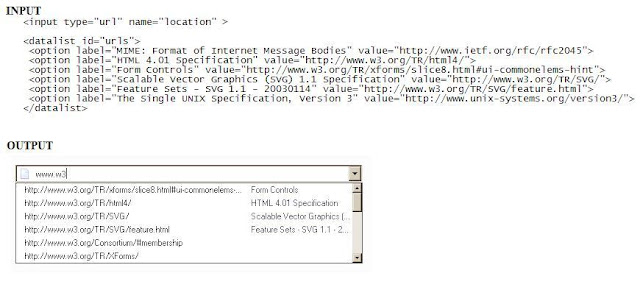
No comments:
Post a Comment